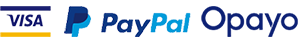HOW TO ORDER
Ordering club kit or a charity jersey? Find our helpful hints and HOW TO ORDER guide below.
Browse for your club kit by choosing club type; cycling, athletic clubs, triathlon clubs etc., searching using the club name in the search bar, or by scrolling through clubs using the ‘sort by’ tool. Your club kit manager or event organiser may have also setup a direct link from your website to very own Your Club Shop – so just follow the link to the correct page.
For security, some Your Club Shop kits are locked to members only. If you are a club member but don’t have the password or are unable to log-in using your password please contact your club kit manager for details.
Placing a club bulk order using the order window
Your club kit manager or event organiser controls when the bulk ordering window is opened and closed. Please refer to them for all details of availability of bulk ordering and for any queries relating to password access where required. Once the window is closed we’ll collate the whole order and begin manufacture as per our current lead time. If you miss the order window you can still order core items individually via Your Club Shop but won’t receive the bulk order discount. The full range of your club kit may only be available during the order window.
- Find the item you’d like to order by browsing Your Club Shop or by defining the clothing options using the search tools on the left side of the page.
- All garment options will be displayed and you’ll have the option of various zip types, pad options for shorts/ bibshorts and sizes where applicable. To check the specifications for sizes take a look at our SIZE CHARTS.
- Select “BUY NOW”. This will drop the item into the shopping cart.
- At any time, you can remove the items from your cart or alter the quantity desired. To change the quantity, please click “UPDATE SHOPPING CART”. “CLEAR SHOPPING CART” will remove all the items from the cart to leave it empty.
- Once you are happy with the item(s) and sizes of the items in your shopping cart click “PROCEED TO CHECKOUT”.
- Double check that your order is correct and add any additional information into the box at the bottom of the section. If you wish to add further items at this stage then follow “Forgot an Item? Edit Your Cart” below the delivery information box. Once your order is complete click “PLACE ORDER” to finish the process.
Placing an order outside of the bulk order window – individual Impsport garment purchases
If you have missed a bulk order window for club kit orders don’t worry, you can still order core items of kit and have it delivered direct to your home or work address. You won’t receive the bulk order discount price unfortunately as we’ll manufacturer your order individually for you – but don’t worry you’ll receive exactly the same quality items in matching club kit colours. There is no minimum order requirement on many products so you need only order what you require.
- For delivery estimates on your order check our current lead time. There are various options for the despatch of your item once manufactured. The delivery option chosen will not affect your lead time
- Find the item you’d like to order by browsing Your Club Shop or by defining the clothing options using the search tools on the left side of the page.
- All garment options will be displayed and you’ll have the option of various zip types, pad options for shorts/ bibshorts and sizes where applicable. To check the specifications for sizes take a look at our SIZE CHARTS.
- Select “BUY NOW”. This will drop the item into the shopping cart.
- If you have any voucher codes or special promotion codes, please enter this into the “DISCOUNT CODES” box under the item(s) in your shopping cart. Be careful to copy the code correctly and not add additional spaces or punctuation unless stated in the code.
- Click ‘’APPLY COUPON”. If the coupon is not valid you’ll see a message stating ‘Coupon code is not valid’. Try adding your code again, checking the validity date and coupon terms. A correct code will automatically update your shopping cart.
- At any time, you can remove the items from your cart or alter the quantity desired. To change the quantity, please click “UPDATE SHOPPING CART”. “CLEAR SHOPPING CART” will remove all the items from the cart to leave it empty.
- Once you are happy with the item(s) and sizes of the items in your shopping cart click “PROCEED TO CHECKOUT”.
- Please ensure that your name, contact information and address details are correct before clicking on the “CONTINUE” button. There is an option to send your items to an alternative address using “Ship to different address”.
- Select your chosen shipping method. There may be optional ‘express’ shipping offered within the UK or standard Worldwide shipping if you are outside the EU. Click “Continue” to move onto the payments section. Please note that shipping options do not affect the manufacturing lead time of your kit.
- We accept a range of credit and debit cards, select “Sage Pay – Pay By Card” for this option. We also take Paypal. Select “Paypal” and complete the required log-in at the end of your order to complete your purchase using this method.
- Double check that your order is correct and add any additional information, such as delivery instructions, into the box at the bottom of the section. If you wish to add further items at this stage then follow “Forgot an Item? Edit Your Cart” below the delivery information box. Once your order is complete click “PLACE ORDER” to finish the process.
- We’ll then send you an e-mail with your order details, for your reference.
CUSTOMS, DUTIES & TAXES
UK VAT, at the current rate, will automatically be added to all applicable transactions. Products delivered outside the EU may be subject to import taxes, customs duties or other import fees which may be applied once your item arrives in the destination country. These additional charges will be due from the recipient of the product, not the sender, and we have no control over these charges or how they may be applied. Customs clearance procedures where required may cause delays in delivery which are beyond the estimated delivery time scales. Outside the EU all recipients importing goods must insure that the goods meet local regulations. For more information, please contact your local customs office. Also, please note that it is a legal requirement to declare the full value and specifications of any goods, on all packages destined for delivery outside the EU.
PRODUCT AVAILABILITY
All Your Club Shop products are made to order unless by prior agreement. Manufacturing time scales vary and lead times do not include bulk order window duration. We do our utmost to ensure we meet our promises but if there are any unforeseen problems we’ll contact you as soon as possible.
PAYMENT METHODS
Your Club Shop accepts the following payment methods:
1. Credit & debit cards:
Visa, Visa Debit, Visa Electron, MasterCard, Debit MasterCard and Maestro
2. PayPal:
If you choose payment by PayPal you will be redirected to PayPal to complete the transaction. Once you complete the transaction on the PayPal web site, you will be redirected to a page showing your order number and list of items ordered.
3. Account payment:
For customers wishing to apply for a credit account this can be done by completing and returning to us a copy of our Credit Application Form which also refers to our SLB Terms and Conditions. All future orders require an initial deposit of 50% when placing the order to secure production time. The remaining 50% is due upon receipt of purchase.